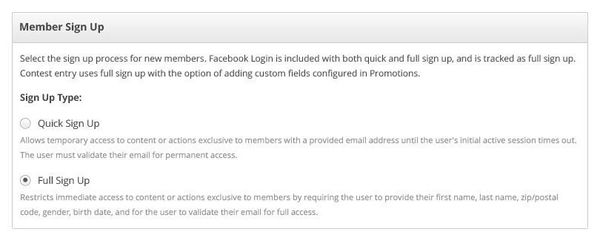...
Select the sign up process for new members. Facebook Login is included with both quick and full sign up, and is tracked as full sign up. Contest entry uses full sign up with the option of adding custom fields configured in Promotions.
Step-by-step guide
- Go to: http://admin.socastsrm.com/account/membershipScroll to: Member Sign UpPromotions > Members > Member Signup Settings
- Sign Up Type:
- Quick Sign Up: Allows temporary access to content or actions exclusive to members with a provided email address until the user's initial active session times out. The user must validate their email for permanent access
- Full Sign Up: Restricts immediate access to content or actions exclusive to members by requiring the user to provide their first name, last name, zip/postal code, gender, birth date, and for the user to validate their email for full access
- Custom Sign Up: Please see How Do I Customize The Member Sign-Up Process? (New)
- The default for Sign Up is set to 'Full Sign Up'
Related articles
| Filter by label (Content by label) | ||||||||||||||||||
|---|---|---|---|---|---|---|---|---|---|---|---|---|---|---|---|---|---|---|
|
...
| hidden | true |
|---|
| Related issues |
|---|