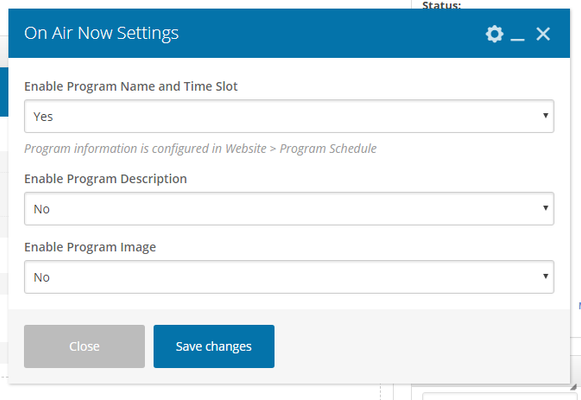| Info | ||
|---|---|---|
| ||
|
...
| Note | ||
|---|---|---|
| ||
|
Step-by-step guide
- Enable Program Name and Time Slot: Program information is configured in Website > Program Schedule. From the drop-down menu select 1 of the following:
- Yes: This will enable both the program name (ex. Mornings With Jane) and the timeslot (ex. 2:00pm-7:00pm)
- No: This will prevent the program name and time slot from appearing.
- Enable Program Description: Program description is configured in Website>Program Schedule. From the drop-down menu select 1 of the following:
- Yes: This will enable the program description (ex. Tune In To Radio 88 Mornings Weekdays from 5:30am - 9:00am)
- No: This will prevent the program description from appearing.
- Enable Program Image: Program image is configured for each specific program in Website>Program Schedule.
- Dimensions for the program image are as follows:
- Max Width: 1100px (Recommended minimum size of 510px width for best display in the mobile app)
- Format: JPG, PNG, GIF
- Appears in the 'Program Schedule List' widget and 'On Air Now' widget on the website, and in the mobile app navigation menu.
- Will use account logo if no image is provided.
- Dimensions for the program image are as follows:
- From the drop-down menu select 1 of the following:
- Yes:This will enable the program image
- No: This will prevent the program image from appearing.
- Click the Save button
Related articles
| Filter by label (Content by label) | ||||||||||||||||||
|---|---|---|---|---|---|---|---|---|---|---|---|---|---|---|---|---|---|---|
|
...