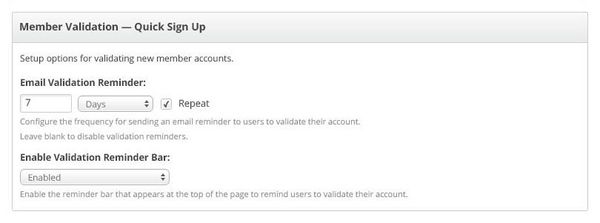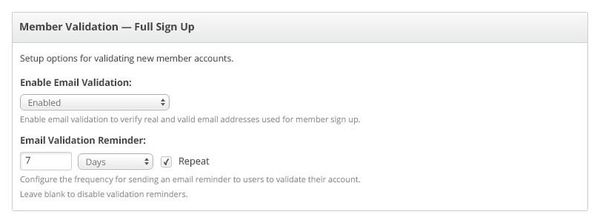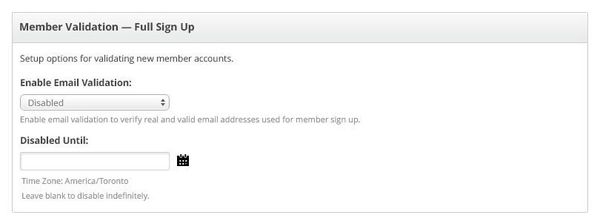These are the setup options for validating new member accounts.
Step-by-step guide-Quick Sign Up
- Go to: http://admin.socastsrm.com/account/membership
- Scroll to: Member Validation-Quick Sign Up
- Email Validation Reminder: Configure the frequency for sending an email reminder to users to validate their account. If set to "0" or left blank, it will disable validation reminders. The default is set to 7 days. Select one of the following options from the drop-down menu:
- Days (1 day = 24 hours per calendar day)
- Weeks (1 week = 7 days)
Months (1 month = 30 days)
Repeat Checkbox: If reminder is set to repeat, it will continue sending until the email is validated. The default is set to 'selected'
Note title Note Upon completion of sign up, the reminder schedule starts the next calendar day at 8:00am using the account's time zone. (ex. The user signs up July 1 at 5:00pm — If the reminder frequency is set to once every 7 days, the first reminder is sent July 8.)
- Enable Validation Reminder Bar: Enable the reminder bar that appears at the top of the page to remind users to validate their account. The default is set to 'enabled'. Email validation is always enabled for "Quick Sign Up" with no option to disable.
Step-by-step guide-Full Sign Up
- Go to: http://admin.socastsrm.com/account/membership
- Scroll to: Member Validation-Full Sign Up
- Enable Email Validation: Choose one of the following options from the drop-down menu:
- Enabled: Enable email validation to verify real and valid email addresses used for member sign up
- Disabled: Select a date for when you would like the email validation disabled until. Leaving it blank will cause it to disable indefinitely
- Email Validation Reminder: Configure the frequency for sending an email reminder to users to validate their account. If set to "0" or left blank, it will disable validation reminders. The default is set to 7 days. Select one of the following options from the drop-down menu:
- Days (1 day = 24 hours per calendar day)
- Weeks (1 week = 7 days)
Months (1 month = 30 days
Repeat Checkbox: If reminder is set to repeat, it will continue sending until the email is validated. The default is set to 'selected'
Note title Note Upon completion of sign up, the reminder schedule starts the next calendar day at 8:00am using the account's time zone. (ex. The user signs up July 1 at 5:00pm — If the reminder frequency is set to once every 7 days, the first reminder is sent July 8.)
- Enable Validation Reminder Bar: Enable the reminder bar that appears at the top of the page to remind users to validate their account. The default is set to 'enabled'. Email validation is always enabled for "Quick Sign Up" with no option to disable.
| Info |
|---|
Related articles
| Filter by label (Content by label) | ||||||||||||||||||
|---|---|---|---|---|---|---|---|---|---|---|---|---|---|---|---|---|---|---|
|
| Page Properties | ||
|---|---|---|
| ||
|