...
| Note |
|---|
|
- Please remember that you need to add your sidebar to a page before it will become visible
- The side bar width includes 10px inner padding on the left and 20px inner padding on the right.
- If you want your sidebar to be 300px wide excluding padding, update your sidebar theme settings to 330px
- Due to caching, it can take up to 10mins before a sidebar will reflect any new changes made.
|
These are the instructions for creating a side bar, which can then be added to any page on your website.
- Go to [Website>Side Bars]
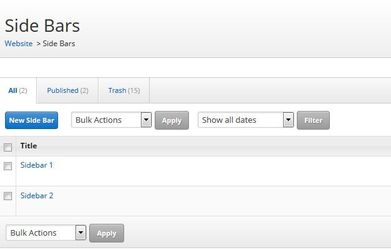
- Click the [New side bar] button
- Enter the title for your side bar in the title field
- Click the [ Templates] button to select a pre-saved template for your side bar
- Click the [Add widget] button to add the desired elements for your side bar, e.g., Text Block, Photo Gallery, Video Player, etc. (For widget instructions see section 6)
- Text Editor:
- Visual:Content editor that allows you to create, edit, and format your side bar content in a view similar to that of a word processor
- HTML:Add code to your side bar by adding it in the HTML code box.
- HTML Editor:
- Visual:Content editor that allows you to create, edit, and format your side bar content in a view similar to that of a word processor.
- HTML :Add code to your side bar by adding it in the HTML code box.
- Publish:
- Preview On: You can preview what your side bar will look like on either web or mobile
- Status:This is the status of your side bar. (Ex. In “draft” mode, “Published” mode etc.)
- Options:
- Player Type: Select one of the following from the drop-down menu:
- None: Select this option if you wish to not display a player
- Artist Image Layout: Enable and set the Streaming Radio Player “Layout” setting to “Artist Image Layout” in the side bar
- Program Info Layout: Enable and set the Streaming Radio Player “Layout” setting to “Program Info Layout” in the side bar
- Other:
- Show Big Box Ad: Check off this box if you want the big box ad to appear in your sidebar.
- Show “Last Played”: Check off this box if you would like the last played song list to appear in your sidebar.
- Choose to either 'Save Draft' to publish at a later date or 'Publish' to publish your sidebar now.
...
Save
Save
Save