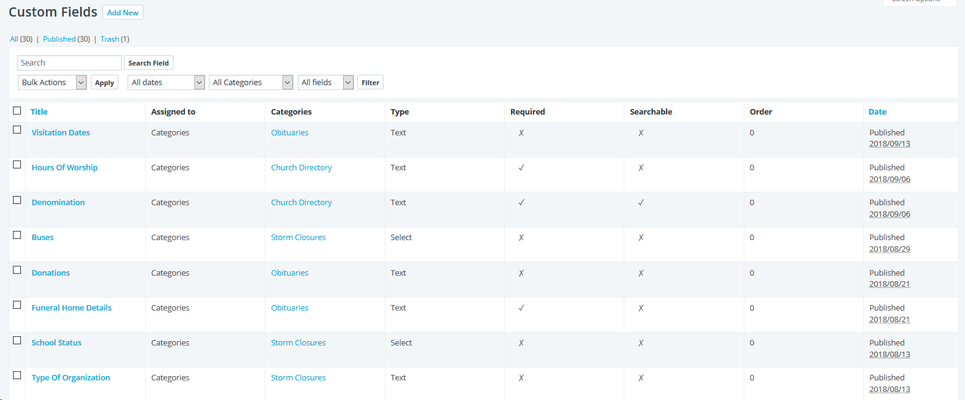...
The Listing Custom Fields settings are where you will configure the custom fields that can be applied to listings.
Step-by-step guide
- To add a custom field, click the 'Add New' button at the top, left of the page
- Add New Field Title: Enter the name of your custom field, how it appears on your site. For example Real Estate might have the custom fields Bedrooms or Bathrooms
- Field Type: Choose a type for your custom field.
- Field Instructions: Instructions for authors. Shown when submitting data. For example, "Enter the number of bedrooms for your listing"
- Required: Choose whether the custom field is required or not when submitting
- Default Value:
- Placeholder Text:
- Assigned To:
- Include This Field In The Search Form?:
- Order No: Fields are created in order from lowest to highest
...
- Name of organization
- Type of organization (e.g. school, business)
- Status (e.g. open, closed, delayed)
- Description
Related articles
| Filter by label (Content by label) | ||||||||||||||||||
|---|---|---|---|---|---|---|---|---|---|---|---|---|---|---|---|---|---|---|
|
...