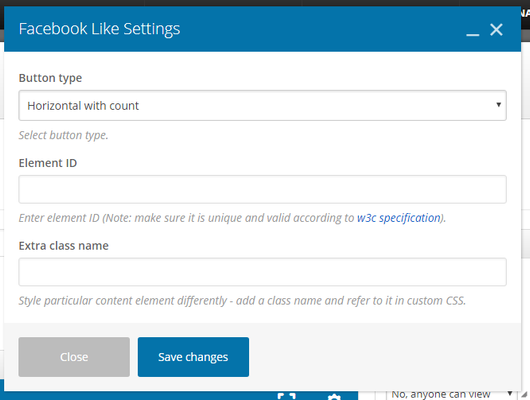...
These are the instructions for filling out the 'Facebook Like' element. This element connects with Facebook, and allows users that are logged into Facebook to 'like' dynamic or current content. This generally used on blogs.
Step-by-step guide
- Button Type: Select a button type. Choose from: Horizontal, Horizontal with Count, Vertical with count
- Element ID: Enter element ID (Note: make sure it is unique and valid according to w3c specification).
- Extra Class Name: Style particular content element differently - add a class name and refer to it in custom CSS.
Related articles
| Filter by label (Content by label) | ||||||||||||||||||
|---|---|---|---|---|---|---|---|---|---|---|---|---|---|---|---|---|---|---|
|
...