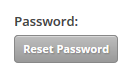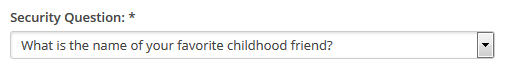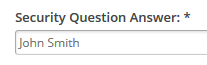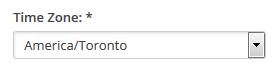...
- Go to: Settings
- Click the 'Personal' tab under the Personal Settings section.
- Fill in the following required fields:
- Full Name:
- Email: This is the email associated to your SoCast account, and is used for logging in.
- Password: Click 'Reset Password' if you wish you change your SoCast login password.
- Security Question: Select a question from the dropdown menu
- Security Question Answer: Fill in the answer that matches the security question you chose in in step 'd'.
- Timezone: Select your local timezone
- Full Name:
- Click the 'Save' Button
Related articles
| Filter by label (Content by label) | ||||||||||||||||||
|---|---|---|---|---|---|---|---|---|---|---|---|---|---|---|---|---|---|---|
|
...
| hidden | true |
|---|
...