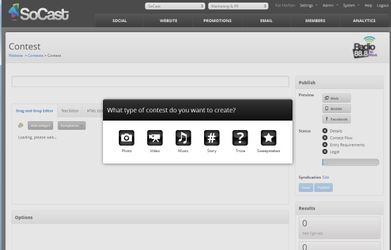...
These instructions are for selecting a type of contest and adding content to the description area. For 'Contest Flow'. 'Design', 'Entry Requirements', and 'Legal' please see related articles.
Step-by-step guide
- Go to [Promotions > ContestContest>All Contests]
- Click the [Add Contest] button
- Contest Type: Select the type of contest that you want to create (photo, video, music, story, trivia, sweepstakes)
- Contest Name: Enter the name of your contest
- Drag And Drop Editor: Use the “Drag and Drop Editor” to enter the description for your contest (this will appear at the top of the contest page and just below the header image throughout the entire contest.) You can add content by using any of the widgets available, or by using either the 'Text Editor' Or 'HTML Editor'.
- Once you have added your contest's content, continue on to 'Contest Flow'.
Related articles
| Filter by label (Content by label) | ||||||||||||||||||
|---|---|---|---|---|---|---|---|---|---|---|---|---|---|---|---|---|---|---|
|
...