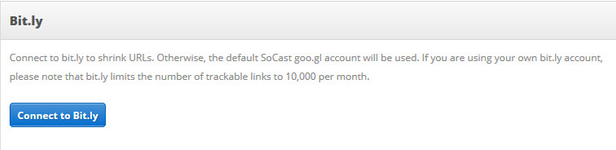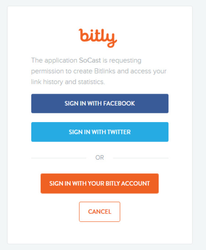...
These instructions are for connecting a bit.ly account that has already been created to the SoCast platform. Connecting to bit.ly shrinks URLs. If you do not connect a bit.ly account, the default SoCast goo.gl account will be used. Only users who have the 'Account Settings' permission will have access to this feature.
| Note | ||
|---|---|---|
| ||
If you are using your own bit.ly account, please note that bit.ly limits the number of trackable links to 10,000 per month. |
Step-by-step guide
- Go to: http://admin.socastsrm.com/account/social
- Click the 'Connect with Bit.ly' button
- You will be re-directed to sign into your existing Bit.ly account
- After connecting your account, scroll down and click the 'save' button
| Note |
|---|
| ||
If you are using your own bit.ly account, please note that bit.ly limits the number of trackable links to 10,000 per month. |
Related articles
| Filter by label (Content by label) | ||||||||||||||||||
|---|---|---|---|---|---|---|---|---|---|---|---|---|---|---|---|---|---|---|
|
| Page Properties | ||
|---|---|---|
| ||
|