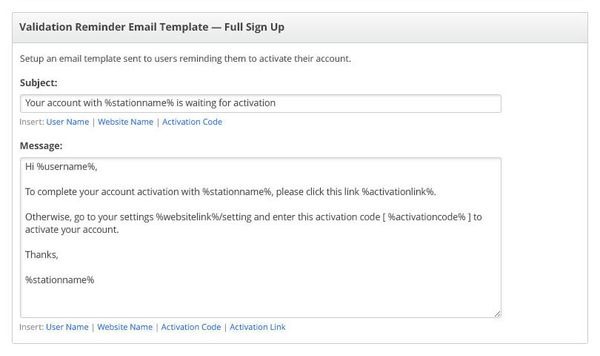- All users who are SoCast Account Admins
- This is applicable to all SoCast Themes
|
Setup an email template sent to users reminding them to activate their account.
Step-by-step guide-Quick Sign Up
- Go to: http://admin.socastsrm.com/account/membership
- Scroll To: Validation Reminder Email Template-Quick Signup
- Subject Title: Subject line of the validation reminder email. Default is set to
"Your account with %stationname% is waiting for activiation".
- You can customize the subject line by inserting any of the below macro templates:
- User Name
- Website Name
- Activation Code

- Message: message of the validation reminder email. Default is set to:
Hi %username%,
To complete your account activation for full access with %stationname%, please click this link %activationlink% and set your password.
Otherwise, go to your settings, enter this activation code [ %activationcode% ], and set your password. If your initial active session has timed out, you can log back in with this temporary password [ %password% ] to complete your account activation.
Thanks, %stationname%
You can customize the message by inserting any of the below macro templates:
- User Name
- Website Name
- Activation Code
- Activation Link
- Password
Step-by-step guide-Full Sign Up
- Go to: http://admin.socastsrm.com/account/membership
- Scroll To: Validation Reminder Email Template-Full Signup
- Subject Title: Subject line of the validation email. Default is set to
"Activate your account with %stationname%".
- You can customize the subject line by inserting any of the below macro templates:
- User Name
- Website Name
- Activation Code
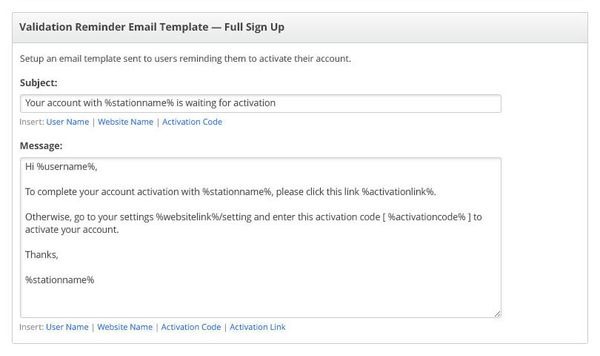
- Message: message of the validation email. Default is set to:
Hi %username%,
To complete your account activation with %stationname%, please click this link %activationlink%.
Otherwise, go to your settings %websitelink%/setting and enter this activation code [ %activationcode% ] to activate your account.
Thanks, %stationname%
- You can customize the message by inserting any of the below macro templates:
- User Name
- Website Name
- Activation Code
- Activation Link
Related articles
Related articles appear here based on the labels you select. Click to edit the macro and add or change labels.
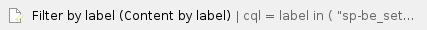
Save