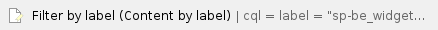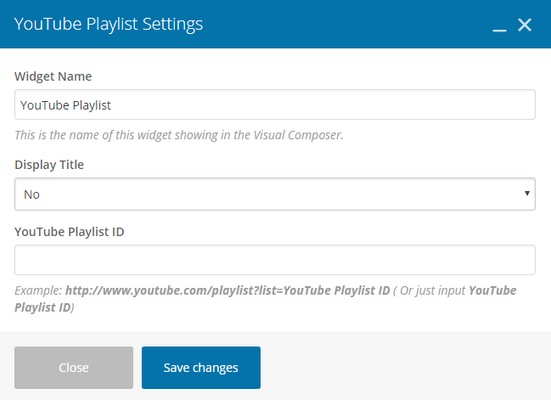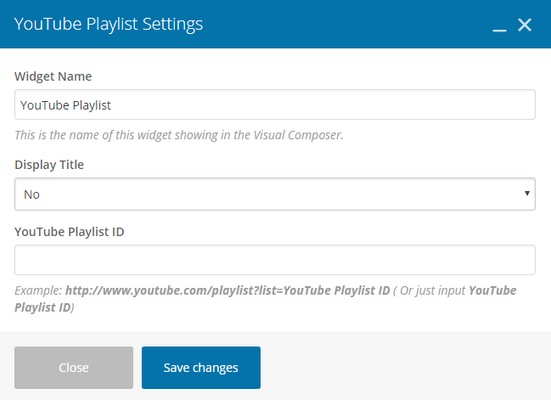- All users who have access to one/all of the following: pages, blogs, contests, and sidebars
- This is applicable to: All themes
|
These are the instructions for filling out the 'YouTube Playlist' element.
Step-by-step guide
- Widget Name: This is the name of the widget showing in the Drag-And-Drop Editor. It will not be displayed on the website.
- Display Title: Choose whether you’d like to have the title displayed by clicking “Yes” or “No” from the drop-down menu
- YouTube Playlist ID: Enter the YouTube playlist URl. (i.e http://www.youtube.com/playlist?list=YouTube Playlist ID)
- Or just input YouTube Playlist ID
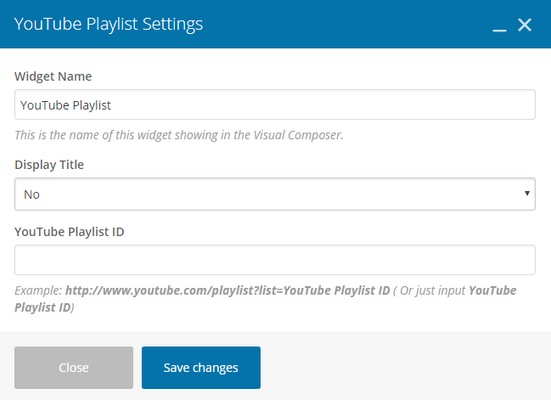
Related articles
Related articles appear here based on the labels you select. Click to edit the macro and add or change labels.