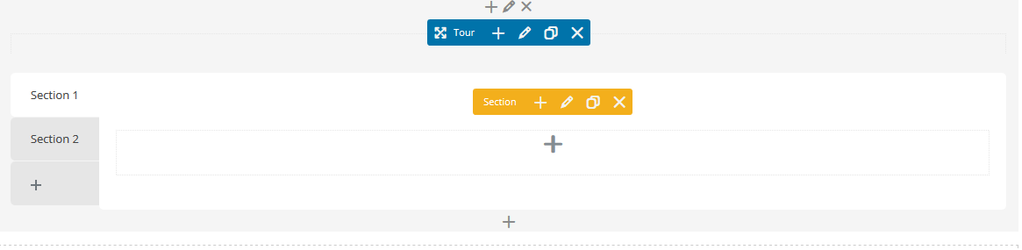
|
The 'Tour' element is similar to the 'Tabs' element, but is vertical instead of horizontal. It can be inserted anywhere on a page, blog or contest. An example of how this could be used, would be on a static page for advertising, sponsors etc.
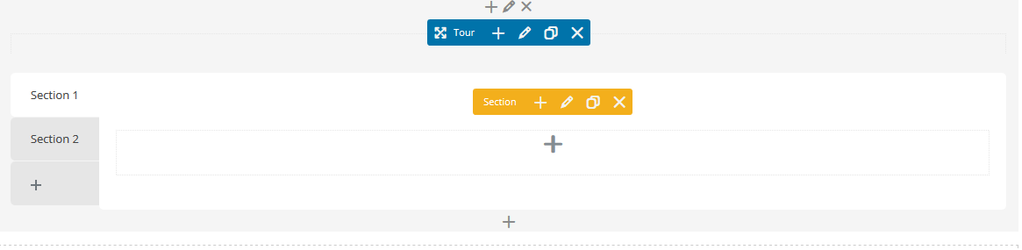
Related articles
Related articles appear here based on the labels you select. Click to edit the macro and add or change labels.
|