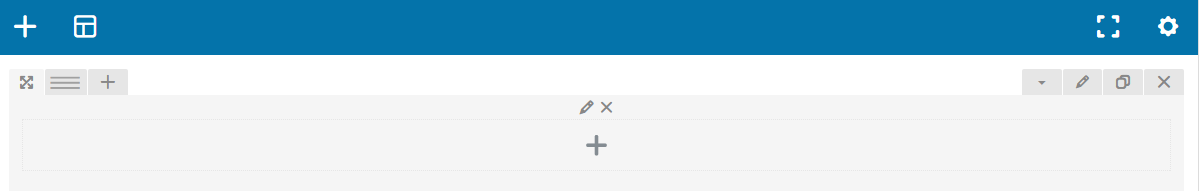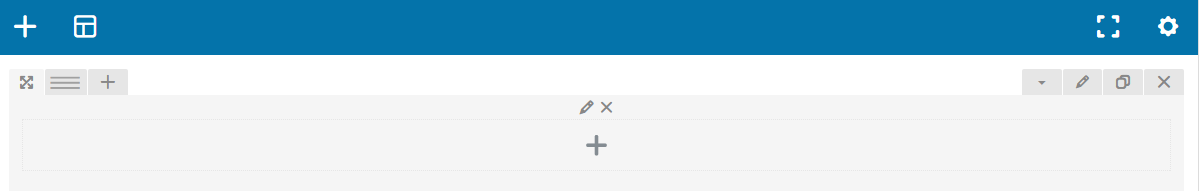- All users who have access to one/all of the following: pages, blogs, contests, and sidebars
- This is applicable to: All themes
|
- A row can be inserted into a parent row or column
|
Step-by-step guide
- Click on the blue 'Add Element' button
- Click on the 'Row' element
- This will place a row into your page, blog etc where you can add other elements.
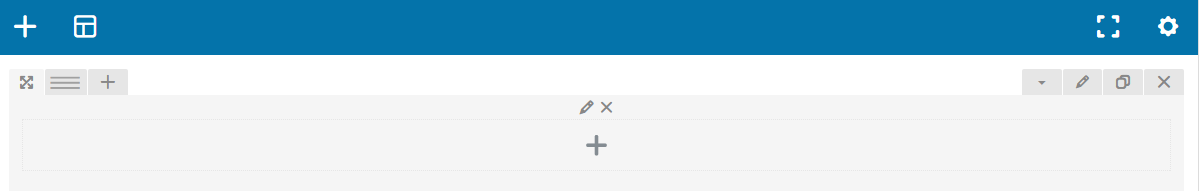
Related articles
Related articles appear here based on the labels you select. Click to edit the macro and add or change labels.
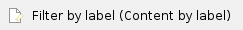
Save
Save