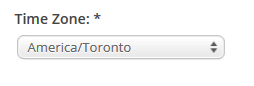
|
These are in the instructions for adding a timezone for your brand/account. Only users who have the 'Account Settings' permission will have access to this feature.
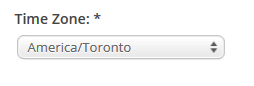
Related articles appear here based on the labels you select. Click to edit the macro and add or change labels.
|