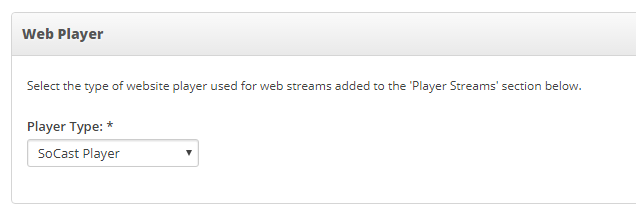Web Player
This Article Is For:
- All users who have the 'Manage Website Settings' permission
- This is applicable to the SoCast 2.0 Theme and Hero 1.0 Theme
- This is applicable to: Single Tenant & Multi-Tenant Clients
Set up instructions
- Web Player: Select the type of website player used for web streams added to the 'Player Streams' section below
- Player Type: Select from 1 of the following:
- None
- SoCast Player
- Head to: Stream Selection Display to continue editing your stream's appearance
Related articles