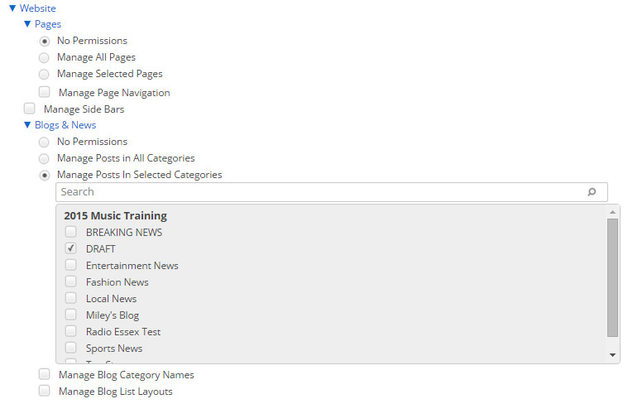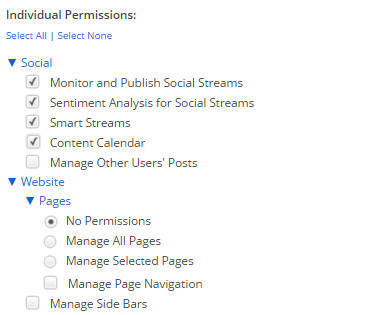How Can I Moderate Blog or Social Posts By My Users?
This Article Is For:
- Users who are Account or Company Admins and have access to the Admin feature.
- This is applicable to all SoCast Themes
Blog Posts
You can moderate blog posts by restricting user permissions to publish to blog category, which isn’t publically available on your website
- Log in to the SoCast platform
- Go to Website > Blog and News
- Create a new blog category (e.g. Draft)
- Go to Admin > Users
- Edit or create the user(s)
- Under Permissions > Blogs & News select Manage Posts In Selected Categories
- Check off Draft
- Save permission settings
Users will now only be able to save blogs posts to the Draft category. Once you’ve reviewed the content, you can manually add the post to a category appearing on the front end of the website. Note that users will only be able to see posts in the category they have permission to see, as well as any that aren't categorized.
Social Posts
To do this, instruct users to meet a deadline of scheduling all posts on the content calendar in advance.
Ensure that they don’t have Manage Other Users’ Posts checked off in their permission settings.