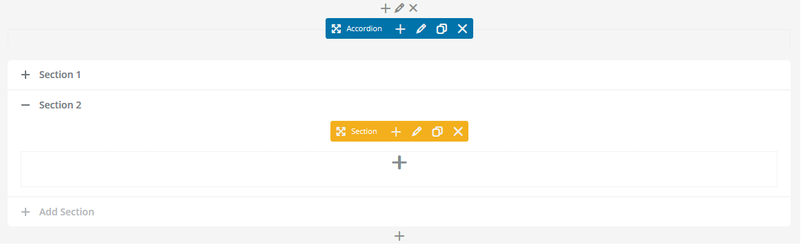Accordion Element
This Article Is For:
- All users who have access to one/all of the following: pages, blogs, contests, and sidebars
- This is applicable to: All themes
The 'Accordion' element creates drop-down 'sections'. When a listener clicks on a section heading, the section expands to show additional content. If the section heading is clicked while the section is expanded, the section collapses and hides the content.
Step-by-step guide
- Click on the 'Add Element' button
- Click on the 'Accordion' element
- This will place an accordion, into your page, blog etc
Related articles
Error rendering macro 'contentbylabel' : Could not parse cql :