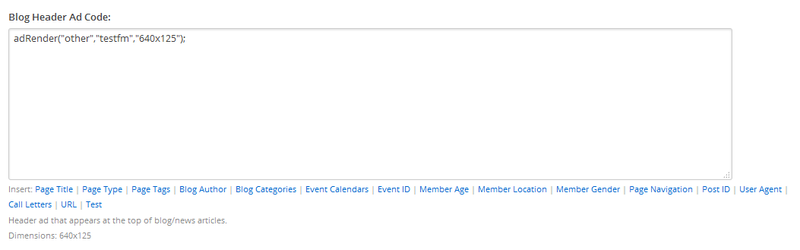How Do I Setup A Blog Header Ad?
This Article Is For:
- Users who have: Advertising Permissions
- This is applicable to: All Themes
Note:
Please allow for up to 3 hours for ads to start displaying correctly before you contact Google DFP's customer support asking them for help. If it has been longer than 3 hours, please contact Google here: https://support.google.com/dfp_premium/?hl=en#topic=28132&contact=1
These are the instructions for adding a Blog Header Ad on your website. Only users who have advertising permissions will have access to the feature. This is a header ad that appears at the top of blog/news articles.
Step-by-step guide
- Go to: Settings>Advertising Settings>Blog Settings>Blog Header Ad Code http://admin.socastsrm.com/advertising/blog
- Enter your Blog Header Ad Code
- Blog Header ads must be 640px by 125px
- These ads appear at the top of your blogs
Related articles