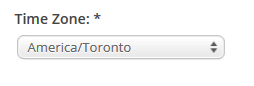How Do I Select A Timezone For My Account?
This Article Is For:
- All users who are SoCast Account Admins
- This is applicable to all SoCast Themes
These are in the instructions for adding a timezone for your brand/account. Only users who have the 'Account Settings' permission will have access to this feature.
Step-by-step guide
- Go to: http://admin.socastsrm.com/account
- Go to: 'Timezone'
- From the drop-down menu click the timezone closest to your station's city
Related articles