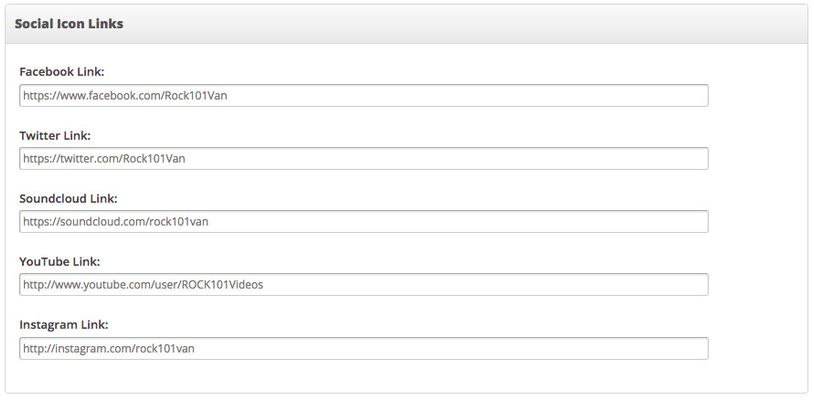| Info | ||
|---|---|---|
| ||
|
In your settings, navigate to Player Skin to begin:
...
Social Icon Links
Here is the section that you enter where you want the social icons to link to. If a field is left blank, the social icon will not display on the player. You have the option to enter links for Facebook, Twitter, Soundcloud, YouTube and Instagram.