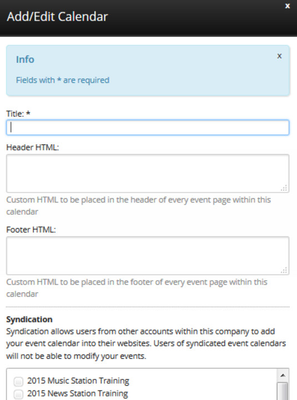...
- Go to [Website > Event Calendar] http://admin.socastsrm.com/event
- In the table in the right column, click the [Add Calendar] button and fill
- Fill in the required fields. Fields with * are required
Title: Name of your event calendar
Header HTML: Custom HTML to be placed in the header of every event page within this calendar
Footer HTML: Custom HTML to be placed in the footer of every event page within this calendar
Syndication:Syndication allows users from other accounts within this company to add your event calendar into their websites. Users of syndicated event calendars will not be able to modify your events. Select the accounts you want to syndicate the event calendar with.
Click the [Save] button
| Info |
|---|
...
| Page Properties | ||
|---|---|---|
| ||
|