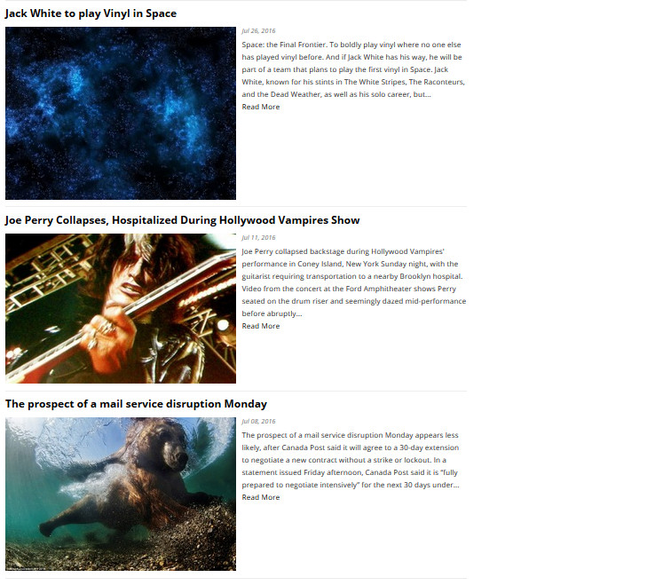| Info | ||
|---|---|---|
| ||
|
...
| Tip | ||
|---|---|---|
| ||
Redesigning Your Station's Website? Here's 4 Things To Consider |
With your theme chosen, you’re ready to start creating content. Let’s quickly run through some of the basics:
Step-by-Step guide
Step # 1: Select Theme Settings:
...
Please visit our articles:
How Do I Add A Blog Category To A Page?
Best Practices:
- Make sure to always add keywords/SEO to blog titles and posts
- Add calls to action (download, ask, sign up, request)
- Use Images
- Make sure your post is mobile friendly
- Write your own unique content
Step # 7: Add An Event Page:
Event pages allow you to display multiple events and concert listings, with the added ability of being able to syndicate events with other company accounts. You have 3 different options for how your events are displayed, Grid, List and Table.
Please visit our articles:
How Do I Add An Event Calendar To A Page?
Best Practices:
- Schedule when you would like the event to appear on your website.
- Add in depth details about your event such as: venue, age restrictions, ticket price, external links to direct users where to buy tickets, to sponsor sites etc
- Add an event description
- Add an event image
- Create separate event calendars for concerts, local events, garage sales etc
...