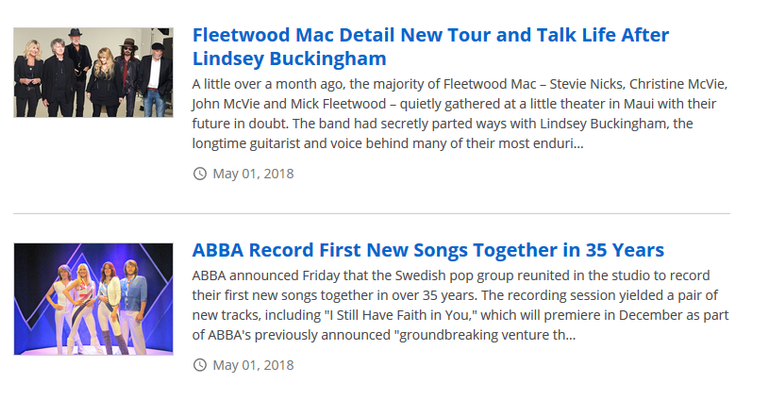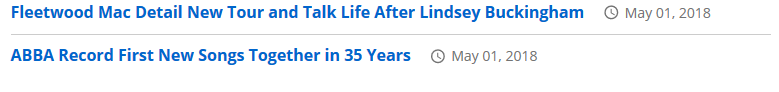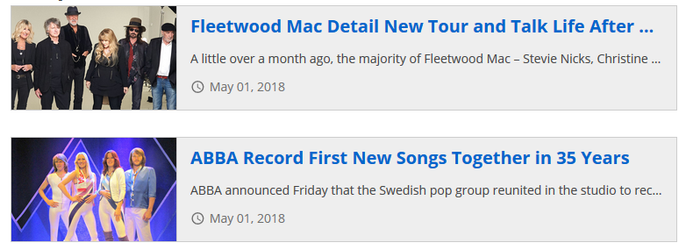| Info | ||
|---|---|---|
| ||
|
| Info | ||
|---|---|---|
| ||
Starting November 13 2018:
|
To add a blog category to a page, use the Blog/News element and fill in the details listed below:
...
...
Layouts
Choose a layout for displaying your blogs. For a live example of each layout please see: d1698.cms.socastsrm.com/blog-widget-layouts
- Horizontal Small Display: Displays a medium sized photo to the left, with headline, text and publish date. Best suited for detailed, variable content. (Image is uncropped)
- Horizontal Display: Displays a large photo to the left, with headline, text and publish date. (image is uncropped)
...
- Compact Display: Displays blog title and publish date. Best suited for minimal, fixed content.
- Vertical Display: Displays a large photo on top of headline, text and publish date. Best suited for detailed, variable content. (image is uncropped)
- Rotator: Displays a large photo on top of headline and rotates through images. Similar to the feature rotator. (The image scales to fit inside the image area in the 'Rotator' layout. Image is contained)
...
- Image Overlay: Displays a large image with headline and publish date over top of the image. Best suited for visual, fixed content. (uses 16:9 crop in blog tool)
...
- Compact Image Overlay: Displays a skinny image with headline and publish date over top of the image. Best suited for visual, fixed content. (uses 16:9 crop in blog tool)
...
- Card: Displays a large image with headline and publish date below, in an outlined box (card). Best suited for detailed, variable content. (uses 16:9 crop in blog tool)
...
- Compact Card: Displays a medium image to the left of the headline and publish date, in an outlined box (card). Best suited for minimal, fixed content. (uses 16:9 crop in blog tool)
Related articles
| Filter by label (Content by label) | ||||||||||||||||||
|---|---|---|---|---|---|---|---|---|---|---|---|---|---|---|---|---|---|---|
|
...
| hidden | true |
|---|
...