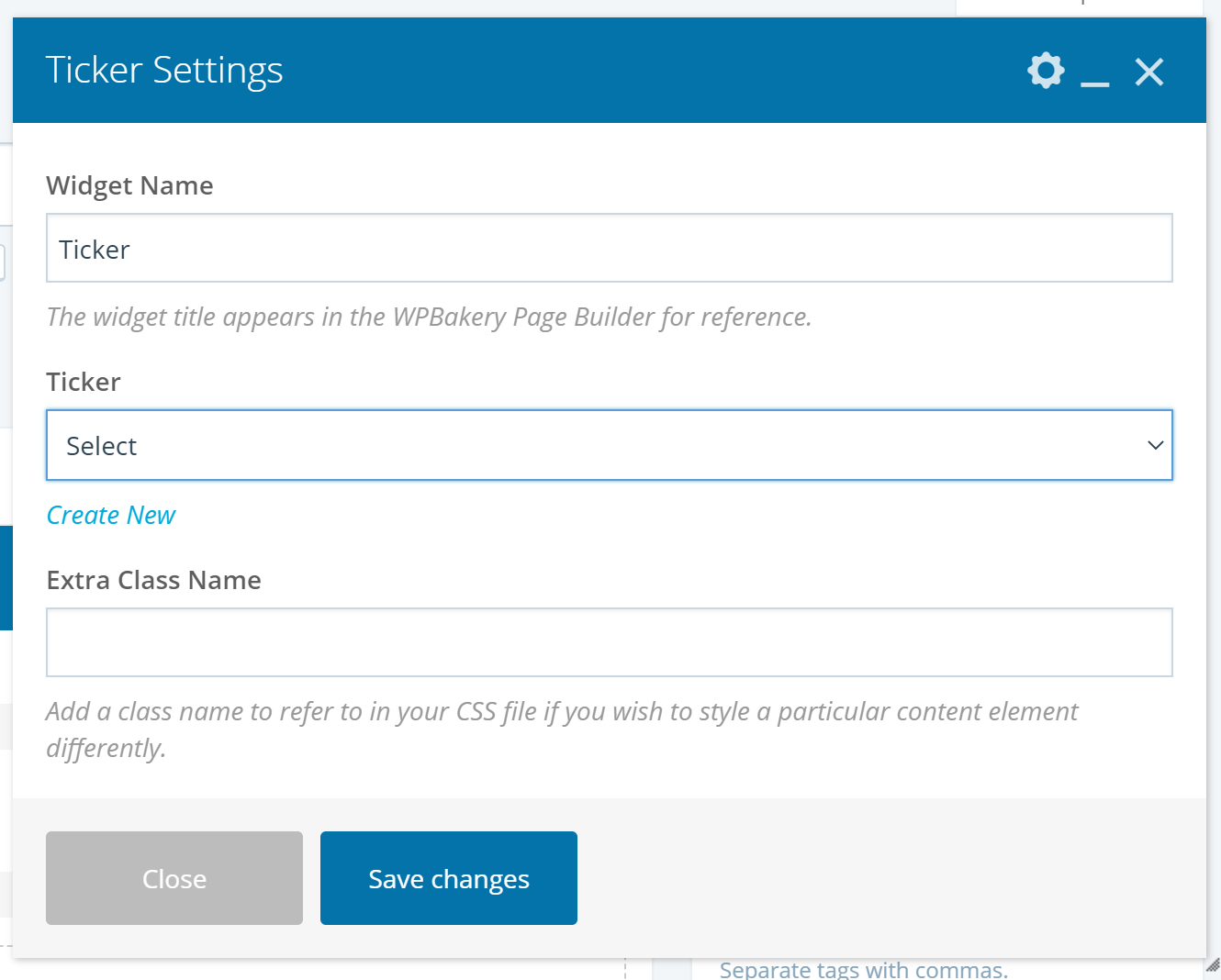This Article Is For:
- All users who have access to one/all of the following: pages, blogs, and contests
- This is applicable to: All themes
Features:
- The Ticker shows your recent news headlines as in a slider style on your pages, blogs or contests
Note:
- The Headline Ticker element is not available for Sidebars
- The below notes are part of an upcoming theme release scheduled for July 2020. We will provide further communication as release date approaches.
These are the instructions for updating the settings in the 'Ticker' element
Step-by-step guide
- Widget Name: This is the name of the widget showing in the Drag-And-Drop Editor. It will not be displayed on the website.
- Ticker: Select the ticker you wish to display from the drop-down menu
- Extra Class Name: Add a class name to refer to in your CSS file if you wish to style a particular content element differently.
- Click the Save button