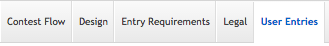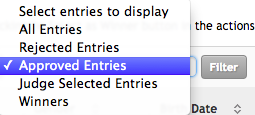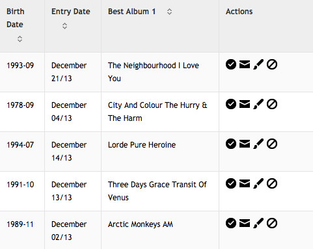This Article Is For:
- All users who have 'Promotions' permissions
- This is applicable to all SoCast Themes
Requirements:
- If you have transitioned to SoCast via Promosuite you will not have access to the contesting feature. Please reach out to Promosuite for details.
When setting up a contest, you may want to create a qualifying question that determines what entrants make it to the final draw. Here is how a station can do that:
Where to find the Contesting Tool:
Hover over Promotions in the menu bar, and click on Contests>All Contests
Step-by-step guide
- Once you've created your contest, you can see all entries by going into the contest, and scrolling down to the User Entries tab:
- Click on "Approved Entries" and hit the filter button:
- Click the button to select what columns you want to see when judging entries.
- Now every contest entry is available to see in one place:
To approve an entry, click the button. To reject an entry, hit the button.
And that's it! The final approved entries will be the ones that you can draw from for the contest prizes.
Related articles