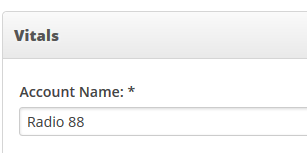These instructions are for adding the name of the account/brand you're managing. Only users with Account Settings permissions will be have access to this section.
Step-by-step guide
- Go to: http://admin.socastsrm.com/account
- Go to: 'Account Name'
- Add your account/brand name. (ex. CFGQ FM-107 Calgary)
Related articles