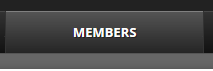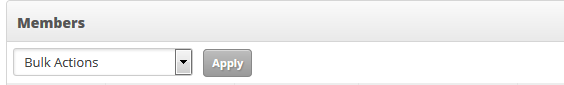This Article Is For:
- All users who have the 'Manage Members' permission
- This is applicable to: All Themes
Note
If a subscriber signed up using "Quick Sign Up" any data that is not available is left blank in the members table (i.e. Location, Gender, Birth Date, etc.)
The members table sorts your members based on various filters. This is also where you can view members details and activity, as well as re-set their password or permanently delete their user from the database. This is also where you can export the columns of data displayed. For more information on exporting please see: How Do I Export My Website Member Database?
Step-by-step guide
- Go To: http://admin.socastsrm.com/community
- Scroll down to the 'Members' table
- Here you can view the following information for each member:
- Name: Name of subscriber
- Email: Email of subscriber. You can also send this subscriber an email by clicking on 'send email'
- Phone: Phone number of subscriber
- Location: Location of subscriber
- Gender: Gender of subscriber
- Birthdate: Birthdate of subscriber
- Age: Age of subscriber
- Engagement: How active your subscriber is
- Source: Where they signed up from, such as contests, website listener club, Facebook etc
- Date Joined: The date they signed up to your member's club
- Status: This will show whether a subscriber has been 'validated' or 'not validated'
- Validated: will show a green checkmark icon
- Not Validated: will show a red incomplete icon
Related articles