- All users who have 'Promotions' permissions
- This is applicable to all SoCast Themes
|
- If you have transitioned to SoCast via Promosuite you will not have access to the contesting feature. Please reach out to Promosuite for details.
|
- Insert it directly into your navigation
- Add it anywhere in your promotions list
- Schedule a date and time for it to be published
|
Tips on Publishing Your Contests
Creating a Promotions Page
- Create an Promotions Page using our guide to creating website pages here: Pages
- Add the Promotion list widget to the Page
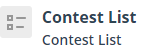
Publishing Contests On a Separate Page.
- Select which page you want to publish your contests on.
- Add the Promotion list widget to the Page.
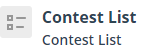
Related articles
Related articles appear here based on the labels you select. Click to edit the macro and add or change labels.

Related issues
Save
Save
Save
Save
Save