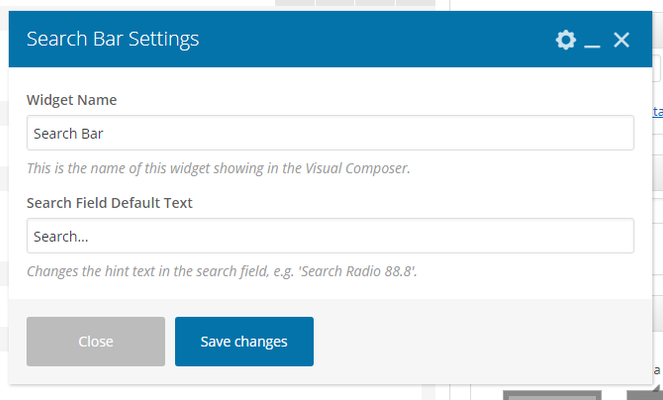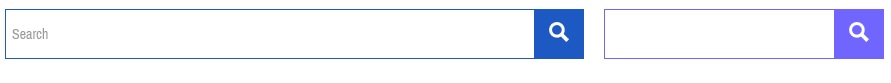| Info | ||
|---|---|---|
| ||
|
...
| Note | ||
|---|---|---|
| ||
|
Step-by-step guide
- Widget Name: This is the name of this widget showing in the Visual Composer.
- Search Field Default Text: Changes the hint text in the search field, e.g. 'Search Radio 88.8'.
- Click the 'Save' Button
Front End Examples:
Related articles
| Filter by label (Content by label) | ||||||||||||||||||
|---|---|---|---|---|---|---|---|---|---|---|---|---|---|---|---|---|---|---|
|
| Page Properties | ||
|---|---|---|
| ||
|