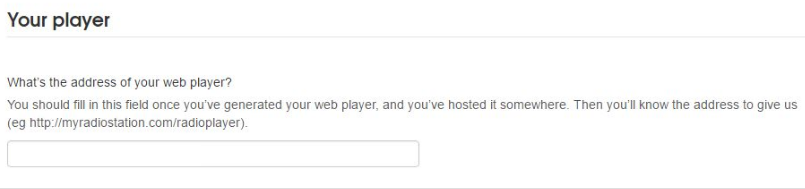...
To get your player to look like the one above, you will need to set up a few options in SoCast's and Radioplayer's backend.
Before you start:
Go to your Radioplayer backend and change the URL link to your player. It should be
[your station's website]/player
Ensure that this is set up to ensure that anybody clicking on your player within Radioplayer's menu will be directed to the correct player address of your station.
If you currently use SoCast's player, and are looking to change it to the Radioplayer skin, please skip to Step 2.
...