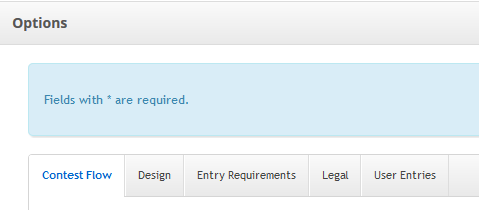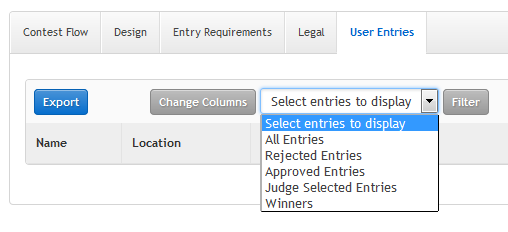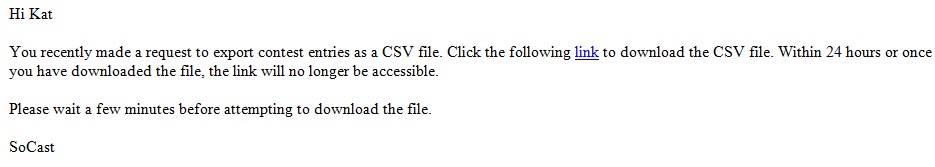...
These instructions for downloading user entries from a contest. For specific questions regarding downloading media, please see: Step #8: Download Media Content From A Contest
Step-by-step guide
- Go to the 'Promotions' tab
- Click on 'Contests'
- You can choose a current contest or a past contest
- Go into the back-end of the contest
- Scroll down to the 'User Entries' tab
- Filter the entries for a specific group (approved, unapproved etc) or choose 'All Entries'
Click 'Filter'
- When you're ready to export, click the blue 'export' button
- You will be sent an email to the email address associated to your SoCast account containing a link to the download contest entries CSV file.
Related articles
| Filter by label (Content by label) | ||||||||||||||||||
|---|---|---|---|---|---|---|---|---|---|---|---|---|---|---|---|---|---|---|
|
...