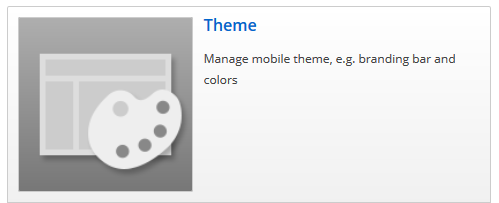This Article Is For:
- All users who have: Manage Mobile App Permissions
- This is applicable to: Single Tenant App & Multi-Tenant App
Requirements:
- Station/brand have already purchased the SoCast Mobile App package
- Have been given the above listed permissions by your SoCast Account Manager.
Manage your mobile app's theme (ex. branding bar, logo and listen live button colors)