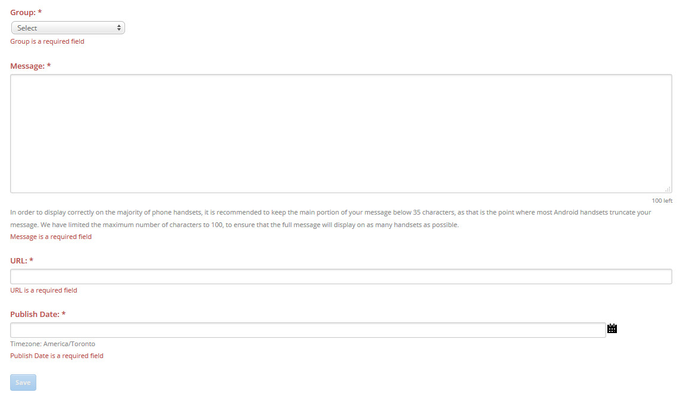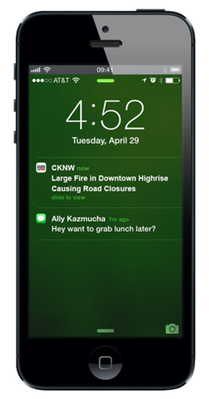This Article Is For:
- All users who have: Manage Mobile App Notifications Permissions
- This is applicable to: Single Tenant App & Multi-Tenant App
Requirements:
- Station/brand have already purchased the SoCast Mobile App package
- Have been given the above listed permissions by your SoCast Account Manager.
Features:
Perfect for sending out:
- Breaking News Alerts (Weather warning, bus cancellations, police investigations )
- Concerts Alerts (Ticket pre-sales, concert cancellations, venue changes)
- Traffic Alerts (Accidents, weather related driving conditions, public transit information)
- Sports Alerts (Playoff Scores, last minute deals/trades)
Tips:
- Fine-tune volume of notifications and track key metrics
- Select which users receive different notifications.
- Focus on content; push notifications should not be used for 3rd party sales
- In order to display correctly on the majority of phone handsets, it is recommended to keep the main portion of your message below 35 characters, as that is the point where most Android handsets truncate your message.
- We have limited the maximum number of characters to 100, to ensure that the full message will display on as many handsets as possible
Learn More: