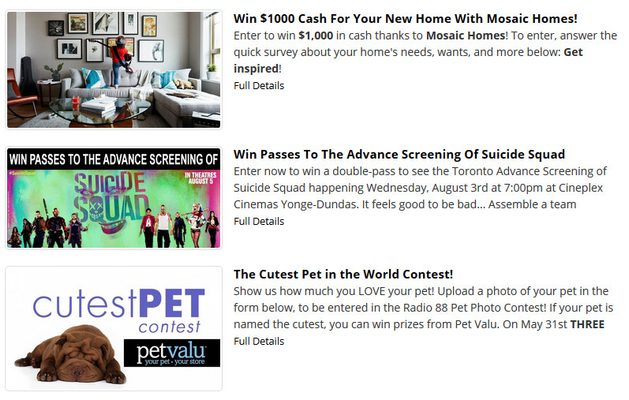|
Redesigning Your Station's Website? Here's 4 Things To Consider |
With your theme chosen, you’re ready to start creating content. Let’s quickly run through some of the basics:
You have full control over the design of your radio station website, select theme colors, logos, header images, font sizes, sidebar customizations and social links
Please visit our articles on Website Theme settings:
Build web pages without a team of web developers. Our drag-and-drop interface makes page creation and maintenance easy. For users who want the flexibility of using HTML, quickly switch to the HTML editor and gain access to full customization options. Pages and page navigation are the framework for your website. We suggest creating your Homepage first.
Please visit our Pages section for additional information.
Feature rotators (or sliders) rotate images in a single grid. These can be added to any page, blog or contest within the website, and are perfect for running a series of images linking to: Internal or external events (concerts, live to air), Features (ex. sponsor pages, sports teams) and Station promotions and contests. (Artist takeovers).
Please visit our Feature Rotator section for additional information.
Best Practices:

Activity Streams are a powerful tool that brings content and conversation together, enables instant social media sharing, and boosts user engagement while maximizing your content strategy. Activity Streams encourage users to share more of your content through an improved social media sharing experience.
Please visit our article on All Activity Streams for additional information.
Best Practices:
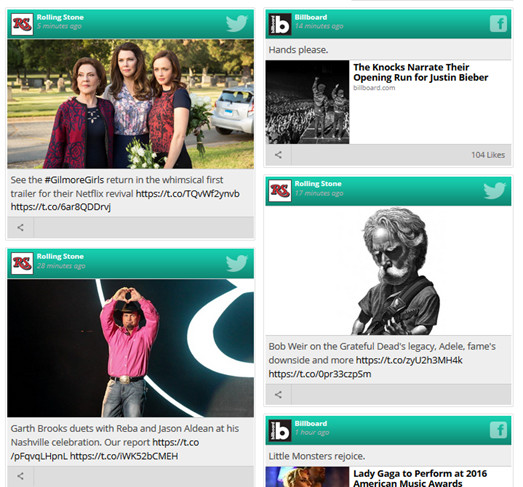
Sidebars are a great place to put information that doesn’t belong in your website's navigation. You can then use this sidebar as the default for your entire website or just for your homepage.
Please visit our article on How Do I Create A Sidebar? for additional information.
Best Practices:
Blogging is a great way to share Breaking News stories, and extra content from your on-air segments. Our Blog Grid widget allows you to display your content in a visually appealing way.
Please visit our articles:
How Do I Add A Blog Category To A Page?
Best Practices:
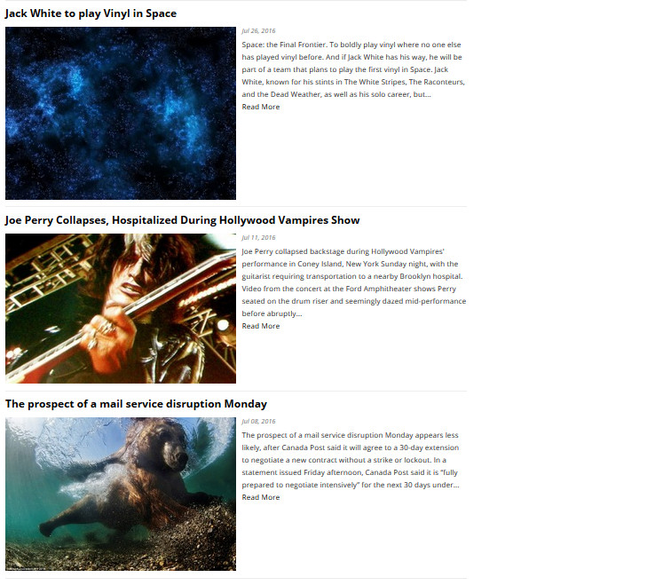
Event pages allow you to display multiple events and concert listings, with the added ability of being able to syndicate events with other company accounts. You have 3 different options for how your events are displayed, Grid, List and Table.
Please visit our articles:
How Do I Create An Event Calendar?
Best Practices:
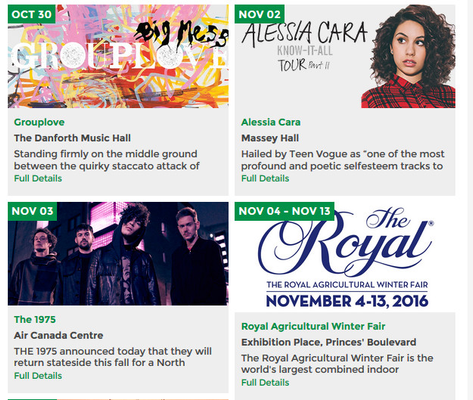
You can create various different kinds of contests in the SoCast platform such as: photo, video, music, story, trivia and sweepstakes. Contests are a critical part of engaging users and advertisers, as well as building a website membership. A targeted promotion with the right offer can lead to a viral event, substantial traffic increases, and next-level sponsorship opportunities
Please visit our article on contests:
Best Practices: