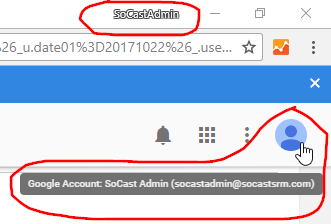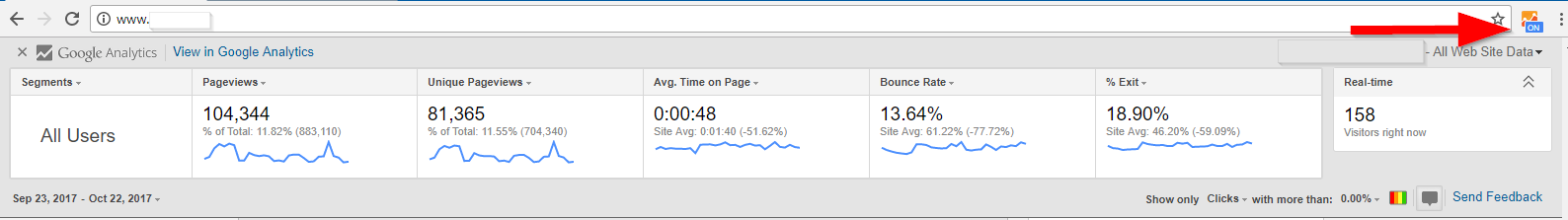How Do I Use The Page Analytics (By Google) Chrome Browser Extension ?
This Article Is For:
- Users with access to a Google Analytics (GA) account.
Notes:
- For more information on the Page Analytics Chrome Extension click here: https://support.google.com/analytics/answer/6047802?hl=en
- For all other Google Analytics Questions click here: https://support.google.com/analytics#topic=3544906
Page Analytics (by Google) Chrome Browser extension allows for a seamless, easy, real-time or historical view of your websites traffic and how users engage with your website. The Page Analytics (by Google) Chrome Browser extension can be found here: https://chrome.google.com/webstore/search/in%20page%20analytics?utm_source=chrome-ntp-icon
Below are instructions on how to track GA Analytics using the Page Analytics Extension within the Chrome web browser.
Step-by-step guide
- Log in to Chrome Browser with same account used to access GA
- Log in to Google Account with same account as web browser and that has access to GA
- Add In-Page Analytics Extension to Chrome web browser from Google Web Store
- Visit your site URL that is tracked in your GA account
- Make sure Page Analytics extension is turned ON.
- Analytics will be shown on your page based on the parameters you choose.
Related articles