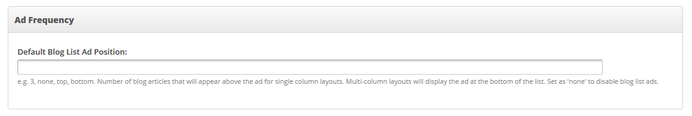How Do I Setup The Default Blog List Ad Frequency? (New)
This Article Is For:
- Users who have: Advertising Permissions
- This is applicable to: All Themes
These are the instructions for setting up your Deafult Blog List Ad Frequency. Only users who have advertising permissions will have access to the feature. This controls the number of blog articles that will appear above the ad for single column layouts. Multi-column layouts will display the ad at the bottom of the list. Set as 'none' to disable blog list ads.
Step-by-step guide
- Go to: Settings>Advertising Settings>Blog Advertising>Ad Frequency http://admin.socastsrm.com/advertising/blog
- Scroll down to 'Default Blog List Ad Position'
- Enter the number for how many blog articles you want to appear above the ad. e.g. 3, none, top, bottom. Number of blog articles that will appear above the ad for single column layouts. Multi-column layouts will display the ad at the bottom of the list. Set as 'none' to disable blog list ads.
Related articles